PRUCare Family
Exclusively for EPF members
Get coverage against 43 critical illnesses and Death for you and your family from as low as RM16.30 a year* per covered member through i-Lindung using your EPF funds.
Download Flyer
*Terms and conditions apply.
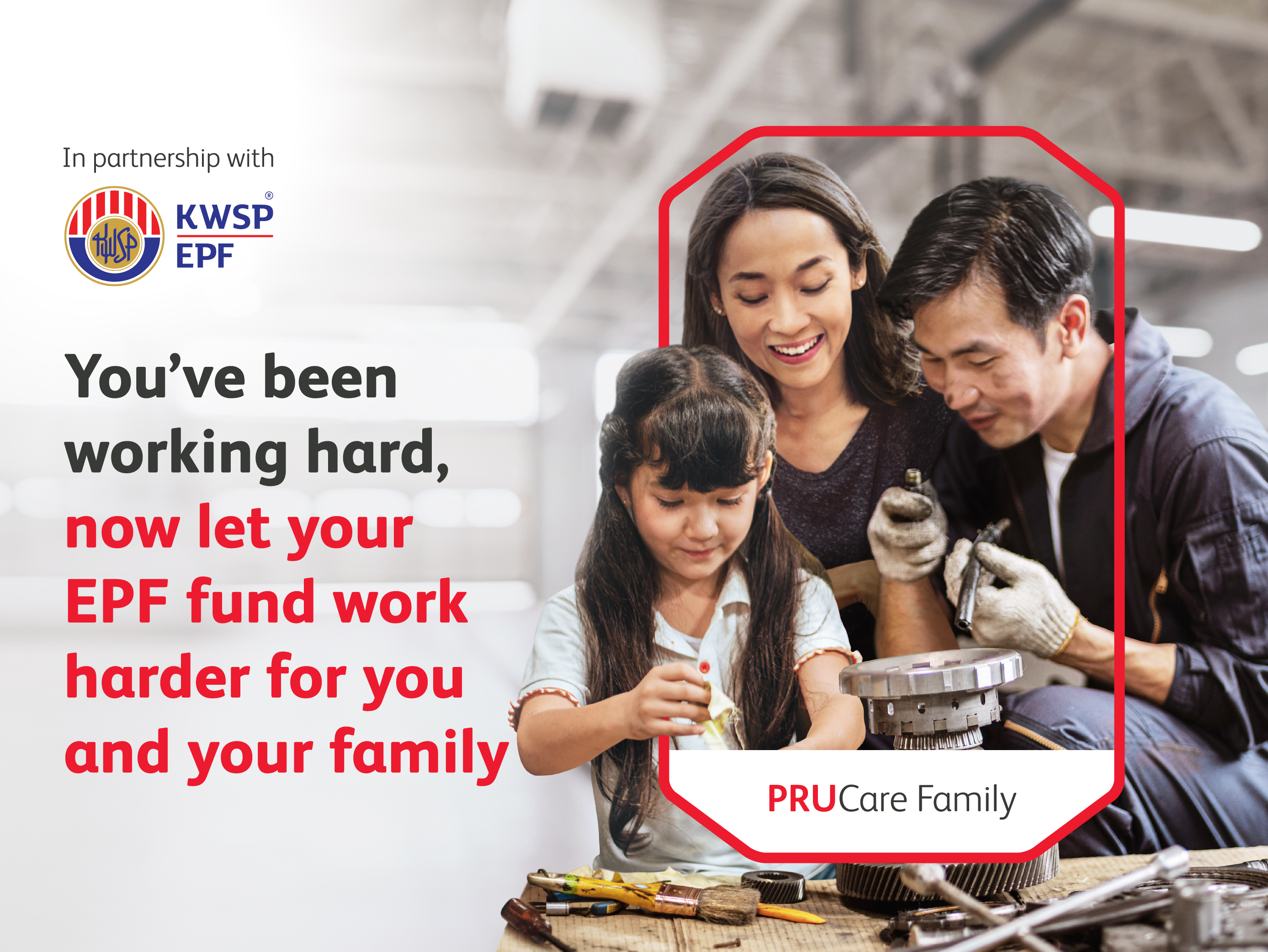

Exclusively for EPF members
Protect yourself and your family. Sum assured Up to RM200k, no medical check-up required, pay via your EPF account.
Product Details
More about PRUCare Family
CRITICAL ILLNESS PROTECTION FOR YOU AND YOUR FAMILY
PRUCare Family is a guaranteed yearly renewable plan that can financially support you and your dependants (i.e., spouse and children) up to RM200,000 if any of you are diagnosed with a covered critical illnesses or pass away.
Critical Illness Benefit
Provides a lump sum benefit if you or any of your covered dependants are diagnosed with any of the 43 covered critical illnesses.
Note: Payment of this benefit will reduce the Death Benefit. 10% of the sum assured, subject to a maximum of RM25,000, is payable on Angioplasty And Other Invasive Treatments For Coronary Artery Disease. The sum assured will be reduced after a partial claim is made.
Death Benefit
Provides a lump sum benefit that can ease financial worries if you or any of your covered dependants are no longer around.
Entry Age
EPF Member & Spouse: 19 to 65 age next birthday (ANB)
Child: 14 days to 65 ANB
Note: Children of the EPF member include adopted children, illegitimate or non-marital children, stepchildren, and wards.
Sum Assured
RM10,000 to RM200,000 (in multiples of RM5,000)
Note:
EPF members may buy multiple PRUCare Family certificates for themselves and their dependents, up to a maximum total sum assured of RM200,000 per life, aggregated with the existing PRUCare Family certificates (if any) of each covered member.
Premium Type
Yearly renewable premium. The payment of premium will be withdrawn from your EPF Account via EPF i-Akaun.
Coverage Term
Guaranteed yearly renewable up to ANB 75 for respective covered member.
Important Notes
-
PRUCare Family is a non-participating guaranteed yearly renewable insurance plan underwritten by Prudential Assurance Malaysia Berhad (“PAMB”) 198301012262 (107655-U) which is licensed under the Financial Services Act 2013 and is regulated by Bank Negara Malaysia.
-
You should satisfy yourself that this insurance certificate will best serve your needs and that the premium payable under the insurance certificate is an amount that you can afford.
-
The product details section contains only a brief description of the products and is not exhaustive. Please refer to the Product Disclosure Sheets, Frequently Asked Questions and insurance certificate for the full list of benefits, exclusions, waiting periods, terms and conditions and other information before purchasing the plan. You may also contact the insurance company directly for more information.
-
The benefit(s) payable under eligible certificate/policy is(are) protected by Perbadanan Insurans Deposit Malaysia (“PIDM”) up to limits. Please refer to PIDM’s Takaful and Insurance Benefits Protection System (“TIPS”) Brochure or contact Prudential Assurance Malaysia Berhad or PIDM (visit www.pidm.gov.my).
-
PRUCare Family is not a Shariah-compliant product.
How to Submit Claims?
How can claims be submitted?
Claimant may submit the completed Claim form(s) along with the supporting documents to the nearest Prudential branch.
What are the documents required when submitting a claim?
For a claim on Death Benefit:
Claimant is required to submit the following:
1) Claim Form & Application for Direct Credit - signed by the claimant (person who is making the claim)
2) Medical Report pertaining to the cause of death - signed by the doctor who last treated the deceased
3) Certified true copy of Death Certificate - to be certified by Prudential branch staff / Business Development Executive
4) Copy of Claimant's NRIC
5) Proof of Relationship between claimant and deceased where there is a nomination made in the certificate:
-if claim is made by spouse - marriage certificate is required
-if claim is made by children - child birth certificate is required
-if claim is made by parent - Deceased birth certificate is required
-if claim is made by sibling - sibling and deceased’s birth certificates are required
1) Other supporting test/Laboratory Report: Biopsy, MRI, scan and investigation results (where applicable)
2) Police report being lodged within 24 hours of the incident. (For accidental death only)
For a claim on Critical Illness Benefit:
Claimant is required to submit the following:
1) Claim Form & Application for Direct Credit - signed by the claimant (person who is making the claim);
2) Copy of Insured Member’s or claimant’s NRIC;
3) Copy of Critical Illness Claim (Doctor’s Statement for critical illness) - completed and signed by doctor who treated the Insured Member; and
4) Laboratory Report: Histopathology Examination Report, Biopsy, MRI, scan and investigation results (where applicable).
Prudential Assurance Malaysia Berhad (PAMB) reserves the right to request for other relevant supporting documents, information or to view the original of the copied documents whenever necessary.
Claimant can get the relevant claim forms from our corporate website at https://www.prudential.com.my/ or any Prudential branch near them, or contact our Customer Service Hotline at 03 - 2771 0228 (Monday to Friday, 8.30am - 5.15pm)
How long will it take to process the claim?
Upon receiving the complete documents, the claim payment will be processed within 14 working days.
How to Make a Nomination? (only applicable for EPF member’s own policy)
Why is it important to nominate a beneficiary?
It is important to ensure that your loved ones will receive the benefit as intended by you and that the monies payable under the certificate (and related campaign, if any) can be paid out by PAMB without any delay. Without a nomination, the contract benefits will be paid out to the EPF member's lawful executor or administrator to distribute it in accordance to the applicable laws of distribution. The process will take a while.
It is important for you to inform the beneficiary about the insurance benefits and nomination.
Who can I nominate as the beneficiary for my own certificate?
a) The nominee has to be an individual. Nomination of an organization is not allowed.
b) If the nominee is below the age of 18 (eighteen) at the point of claim, the benefits will be paid to the surviving parent or a proper claimant i.e. legal guardian, subject to the relevant legal evidence/supporting documents.
Note: For dependants’ certificates, the EPF member (Certificate Holder) will be the default beneficiary. The dependants may change their beneficiary once they become the Certificate Holder for their own certificate.
How can I nominate a beneficiary for my own certificate?
You can nominate a Beneficiary by filling in and submitting the Nomination of Beneficiary form via PRUServices Web after sign-up.
How to Cancel the Certificate?
How to Cancel the Certificate?
Certificate cancellation during the 15 days Free Look Period
You may choose to cancel your own and/or your dependants’ (if any) certificate(s) by filling in and submitting the Application for Cancellation form via PRUServices Web during the 15 days Free Look Period from the delivery of insurance certificate for a full refund for the respective Insured Member.
Certificate surrender after the 15 days Free Look Period
You may also choose to surrender your own and/or your dependants’ (if any) certificate(s) after the Free Look Period by filling in and submitting the Application for Surrender form via PRUServices Web. We will pay the Surrender Value of the respective certificate as a percentage of premiums paid, as shown in the Product Disclosure Sheet and the respective certificate will be terminated.
Note: If you as the EPF member cancel/surrender your own certificate, the certificate(s) for your dependants’ (if any) under the same submission will be cancelled/surrendered as well.




